Nowadays, people keep doing everything online. Some providers have their wireless routers dual-band. Meaning they can transmit and receive data on two different frequency bands: 2.4GHz and 5GHz.
The question is, can 2.4 GHz devices connect to the 5GHz network? Is it Possible for a 2.4 GHz Device to Connect to 5GHz Network? Let us see..
What is the Difference Between 2.4GHz and 5GHz Networks?
The 2.4 GHz band, which emits longer waves and therefore has a broader area of coverage, is much more versatile than the other. Its more comprehensive range allows it to permeate walls, Making it perfect for multi-story residences.
A 2.4 GHz band, is somewhat more preferred between older models of almost all mobile phones. Not just smartphones but gadgets, in general, to connect to, making it congested and sluggish in terms of speed. With a 2.4 GHz band, you may experience interference and decreased speeds, so only connect devices with low to the limited required speed.
On the other hand, the 5GHz is more dependable and quicker, ideal for modest houses and apartments. The 5GHz spectrum is perfect for gadgets or activities that need a lot of bandwidth. Including playing online games, video conferences, and broadcasting.
Is 2.4 or 5.0 GHz better? Which is Better Between the Two?
The 2.4 GHz and 5GHz wireless frequencies are a spectrum, with the 2.4GHz frequency being able to travel much farther than the 5GHz band. This is because waves attenuate at a considerably greater rate at higher frequencies. So, if coverage is more important to you than speed, go with 2.4GHz instead of 5GHz.
Between the two, the number of connected devices on the bands is the distinction. The 2.4GHz band suffers from higher interference than the 5GHz band.
Can 2.4 GHz Devices Connect to 5GHz? Is it Possible for a 2.4GHz Device to Connect to 5GHz Network?

The simple answer is no. No 2.4 GHz devices can connect nor identify a 5GHz access point or wireless router. You can connect to the access point if it is dual-band with 2.4GHz and 5GHz; most 5GHz wireless routers are dual-band activated by default. However, you are not connected to the 5GHz but the 2.4GHz, to the dual-band device.
How Would You know Which Band You’re Using?
By default, typical dual-band wireless routers will create two independent WiFi networks. The 5GHz network’s name frequently includes “5G” or “AC.” If that’s not the case, the router might pick the band manually, or the access point might not support 5GHz. Do not confuse the 5GHz access point to the 5G wireless mobile network; both are not the same.
Some modems will run a brief scan to see which frequencies have the least amount of congestion and then select the most suitable for your device. In other circumstances, your gadgets will link to their favorite network. This may be the same one you just connected to or the one you’ve explicitly chosen the most frequently.
Check your device’s WiFi options to find out which band you’re connected to. You ought to be able to see two WiFi network selections in the settings even if you’re using a smartphone, tablet, desktop, Television, or even other device connected. You can choose whether you’d like to use it from there.
Must You Switch Band? Switching between 2.4 and 5GHz
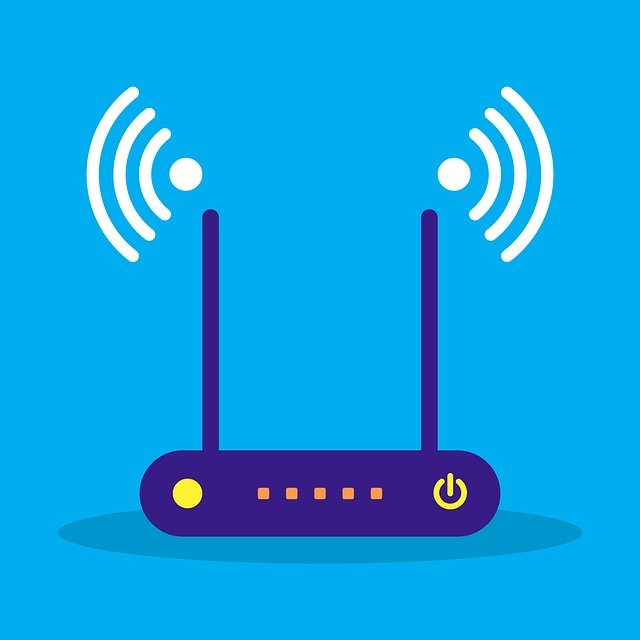
A 2.4 GHz transmission extends to farther distances at a lower speed. Whereas 5GHz frequencies offer more incredible speeds over a shorter distance. So where and how you utilize your Internet connectivity will determine whether you switch to 2.4GHz or 5 GHz.
Microwave ovens, baby motion detectors, and automatic door openers are among the electronic equipment and appliances that have used the 2.4 GHz frequency. If you have a lot of them in your house, or if you live in an apartment or condo with a bunch of other people, the 2.4 GHz frequency is prone to be congested, affecting signal speed and quality.
If you can connect almost all of your devices close to your access point, 5GHz is the perfect idea (for faster speeds) to perform high-bandwidth internet communications like videogames or video conferences. It’s also a good idea to use this frequency and get as near to the router as necessary.
Or better yet, use an Ethernet connection straight to the modem. A wired network will always be more secure and quicker than a wireless one. Alternatively, if you live in apartments or condos with a lot of other people, 5 GHz will aid you in minimizing wireless traffic.
The 2.4GHz band, on the other hand, is your smartest choice for a device that wanders around a lot during day time. For instance, your mobile phone, specifically if you have a massive house.
Conclusion
It all boils down to the trade-off between speed and range, as well as the demands of your gadgets. To get the most out of your home network, distribute your devices between the two bands’ individual needs.
Cris Podador is a Technical and Technology writer who lives in Tubigon, Philippines. She completed her Bachelor's degree and went on to work as an outsourced Subject Matter Expert in the technical department for one of the leading telecommunication companies in the US. She changed careers when she found her passion in writing. Cris is now connected with various companies as a content writer specializing in web content. Cris constantly loves technology and keeps up with all the latest technology around the world.


