Fortnite is a popular multiplayer game where users build fortifications, find equipment and supplies, and compete against each other or computer-generated enemies to gain experience and obtain loot.
When you fire up Fortnite for another exciting battle royale, you’ll sometimes see a message telling you that one or more of your friends is ‘In the launcher’. You might be wondering what on Earth this cryptic notification means.
So, What does ‘In the Launcher’ mean in Fortnite? Let’s find out..
A Brief on the Epic Games Launcher and Friends on Epic Games
To play games from the Epic Games store, such as Fortnite, users need to have the Epic Games Launcher installed. The launcher is available from the Epic Games website. Once installed, the game’s launcher allows players to run games on their PC, gaming console, or mobile device.
Players who play games from Epic have the option to add other players as friends. This allows for cooperative and competitive play with or against people they know. In the Battle Royale version, friends can get together in an Epic game like Fortnite to collaborate on strategy or fight against each other.
What Does ‘In the Launcher’ Mean in Fortnite?
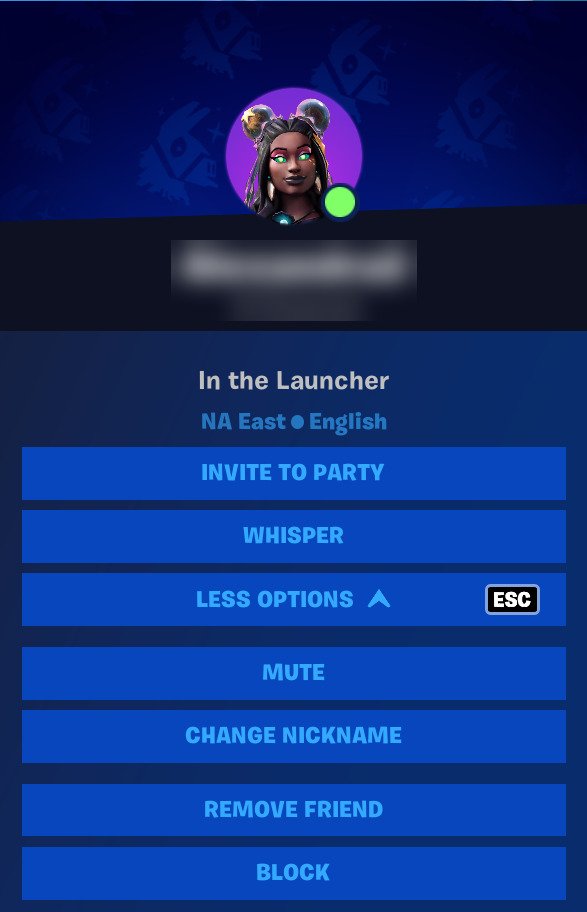
Well, essentially, ‘In the launcher’ on Fortnite signifies that your friend is starting up their game and might be joining you shortly.
When you launch Fortnite or another Epic game, you can see a list of your friends or look at your friends’ profiles. To see your Fortnite friends, you’ll need to be in the Fortnite lobby. By clicking on the main menu on the top left of your screen, you can bring up a list of options. By clicking on Friends, you can see a list of all the friends you currently have added. The status of other Epic users is shown on their profiles as well as on the friends list.
You’ll see various status messages under your friends’ names. Typically, these will be something like ‘Battle Royale Lobby’ (meaning that the person has joined a battle royale game and is just waiting for the game to start). Sometimes you might see a status that tells you a person is already playing in a particular game mode, such as ‘Playing Battle Royale’. You may also see a unique custom status, like ‘Looking For Friends’. Other statuses include ‘Away’ to indicate that the player is logged in but isn’t using their device right now.
Sometimes the status message under a player’s name will read ‘In the launcher’. This usually means that the other player has just used the launcher to activate one of their Epic games. This could be Fortnite or a different game. Your friend should soon be active in their game of choice and may be available for chat or shared gameplay.
3 scenarios when it shows ‘In the Launcher’ under your Friend’s name in Fortnite:

Scenario 1: Your friend might be playing a different epic game
Sometimes a friend will be shown as being ‘in the launcher’ for longer than expected. This might be for a few minutes, but sometimes players appear to be in the launcher for days or even weeks.
What’s probably happened is that the person is playing a different Epic game right now instead of Fortnite. In this case, they’ll be shown as being in the launcher on their profile, but won’t be available to play Fortnite right away.
Scenario 2: A Technical Issue
In some cases, there may be a technical issue that causes the ‘in the launcher’ message to show when the person is not actually playing. Users can fix this by identifying which device has them logged into the Epic Games launcher and logging out.
Scenario 3: Your friend is a PC user
Sometimes the Epic launcher is set to start up automatically and runs in the background as soon the user turns on their device, causing them to appear in the launcher even when they’re not playing any games right now. This is especially common for players who use a PC as their Fortnite platform, as PCs often have numerous programs that are set to start as soon as the computer boots up.
If you’re a PC user, you can also get rid of your ‘In the launcher’ status by making sure that the Epic Games launcher isn’t starting up automatically when you turn on your PC. Go to your Settings and open the Apps menu. Click the Startup option to bring up a list of apps that will open when you start your computer. Find the Epic Games launcher on the list and change the appropriate toggle.
In short, ‘in the launcher’ next to a name in your friends’ list means that the Epic Games launcher has started on your friend’s device. They might be about to join Fortnite or they may be playing a different Epic game.
Clare Emmett is an experienced author and writer who lives in London, England. She completed her higher education in Electronics and Audio Arts at the Middlesex University and currently works as a professional freelance writer for several magazines. Clare's IT and technology articles have appeared in several online outlets such as Tech Advisor and her works has also been published in various print outlets, including P&O Cruises' "Globe" magazine. Clare worked as a teacher in her earlier days and she loves teaching & writing on technology.


