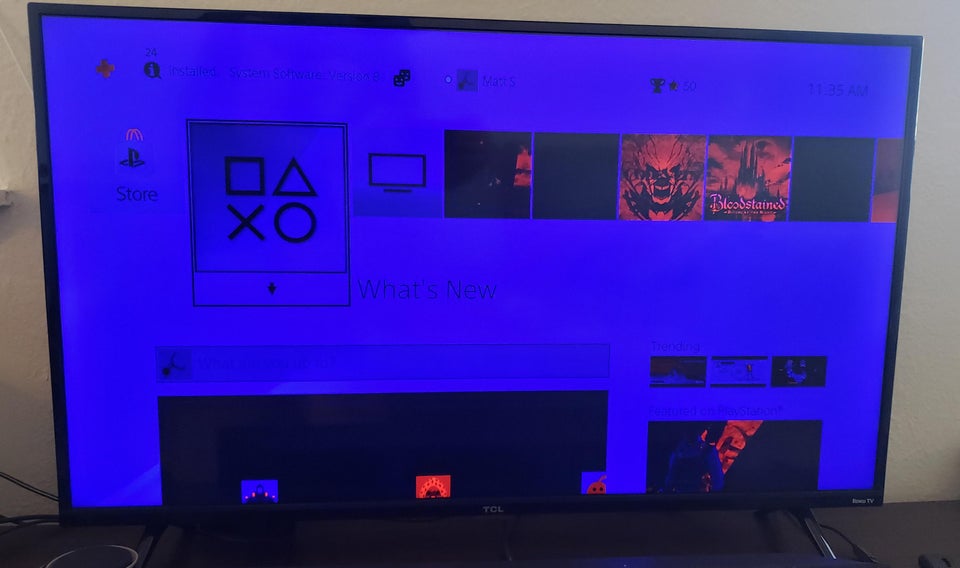What if, one day, you will turn on your TV and your PS4 to play some games and unwind but instead find its colors messed up? What would you do?
In this article, we will unleash why your PS4’s screen is acting weird and how to fix it.
So, why are your PS4 colors messed up? What causes the PS4 Screen color problem? How to fix this weird colors glitch (screen color problem) on your PS4? Let us see..
What causes PS4 Screen Color Problem?
There are several reasons why your PS4’s colors are messed up. It could be a faulty connection issue from your PS4 unit to your TV unit. It could also be a connection issue. Or, it could be an internal issue, a software issue perhaps.
With all the possible causes above, you must isolate and adequately rule out the main reason that is causing the PS4 screen color problem in your case.
But, before you troubleshoot and diagnose what happened to your PS4, make sure to take safety precautions to avoid any accidents.
PS4 Screen Color Problem: 7 Step-by-step fixes to follow when the colors are messed up on your PS4
Follow the following steps to get into the root cause of the PS4 Screen Color Problem.
Step 1: Restart your PS4 and TV.
Do not panic when you see a weird screen color (sometimes the colors look saturated) when you turn on your PS4 and TV.
Sometimes, this issue is just caused by your TV’s settings, and turning on and off both your PS4 and TV for 30 seconds will do the trick.
Step 2: Change your TV’s input.
If the PS4 screen color problem still shows after you restart your units, there’s a possibility that your TV’s input is messed up. To determine if the PS4 screen color problem is just a minor input setting, try to toggle the INPUT and return them to their correct HDMI input.
Step 3: Check your TV’s settings.
If your PS4 is in the correct input, then there’s a possibility that it might be a TV color settings issue. To verify this, you might need your TV manual to see if the contrast, brightness, hue, and other TV color settings are messed up.
You may also need to check the HDR settings of your TV. Sometimes, your PS4’s video settings are not compatible with the TV’s video settings.
For example, if you switch the TV input’s settings from HDMI to 4k specifically for the PS4, it may stretch the video output and automatically change the settings to ‘Full’ instead of ‘Fit.’ If this happens, you need to revert the settings by switching the HDR settings back to ‘Auto.’
Step 4: Check for TV updates.
If none of the above steps works, check your TV software. Does it have any updates available to download and install? If there is, install the new update and see if it fixes the PS4 screen color problem. If it won’t, proceed to the next step.
As long as your TV doesn’t have any crack that may affect the entire screen, this step will determine whether or not the TV is the culprit of the PS4 screen color problem.
Step 5: Check the connections.
Now, we have narrowed the issue down. The important fact that you need to remember this time is, it is in its correct input.
This step will check the cords connecting your PS4 to the TV. Since it is in the correct INPUT, the TV’s settings are not messed up, and the TV’s software is updated, the PS4 screen color problem might be due to a faulty HDMI cord or HDMI port.
To confirm this, try transferring the HDMI cord to another HDMI port. If the PS4 screen colors still look messed up, try to use a different HDMI cord working.
Step 6: Check for PS4 software updates.
You may also try plugging in your PS4 to another TV to address the PS4 screen color problem. If it works, check for any PS4 software updates, download, and install it to fix bugs and known issues.
Updating your PS4’s software will prevent the existing and future issues from occurring and affecting your unit.
Step 7: Check the Graphic Card.
Indeed, the PS4 screen color problem may be caused by several issues. A graphic card issue can also be considered a culprit. If the graphic card or anything in the system has problems, it may send and render corrupted videos and images, resulting in a PS4 screen showing weird colors.
For the GPU problems, we suggest that you should have your PS4 checked by a technician.
If none of the steps and fixes above gets rid of the PS4 screen color problem, then you may need to call customer service and have your PS4 unit replaced with a new one.
Conclusion
PS4 screen color problem is one of the most common issues PS4 owners have. Thus, you must not necessarily rule out that your PS4 unit is broken. Sometimes, a minor tweak will do the magic. Otherwise, you may need to get a new PS4.
Cris Podador is a Technical and Technology writer who lives in Tubigon, Philippines. She completed her Bachelor's degree and went on to work as an outsourced Subject Matter Expert in the technical department for one of the leading telecommunication companies in the US. She changed careers when she found her passion in writing. Cris is now connected with various companies as a content writer specializing in web content. Cris constantly loves technology and keeps up with all the latest technology around the world.