Have you ever sat down to work on your computer only to be greeted by a creepy-crawly intruder? Well, a bug inside your monitor screen can be a nuisance, but it does not have to ruin your day.
Finding a bug inside your monitor screen can be a frustrating and unsanitary experience. You can, however, get rid of the bug on your screen by taking a few simple steps. Doing this won’t hurt the screen in any way.
In this article, we will talk about several things you can try to get rid of the bug inside your monitor screen, regardless the bug is alive or dead.
Why do bugs or insects get inside a Computer screen?
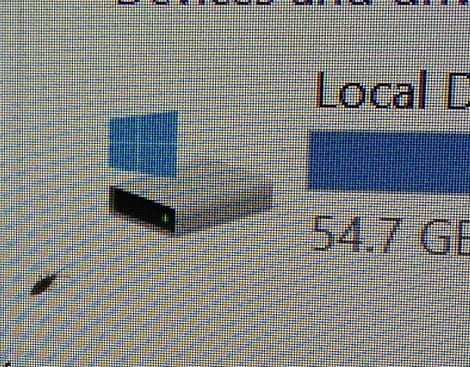
Bugs can be a nuisance, especially when they get into monitor screens. This is not only unsightly but also potentially damaging to the equipment. There are several reasons why bugs can enter monitor screens, including open windows, poor ventilation, and incorrect placement of the equipment.
- First and foremost, poor air circulation and warm temperatures inside the house or office can attract insects to the screen as they look for a cool place to hide.
- Additionally, if monitors are placed too close to plants or other organic matter, this can also attract bugs.
- Finally, if there are any openings in the window frames or doorways that allow insects to enter, then this could be another possible cause of live bugs getting into monitor screens.
Types of bugs that commonly infest Monitor screens:
- Dust mites
- Cockroaches
- Ants
- Spiders
- Flies
- Beetles
- Mosquitoes
- Moths
- Termites
- Ticks and fleas.
How do I get a Bug out of my Monitor? 4 Easy ways to remove it
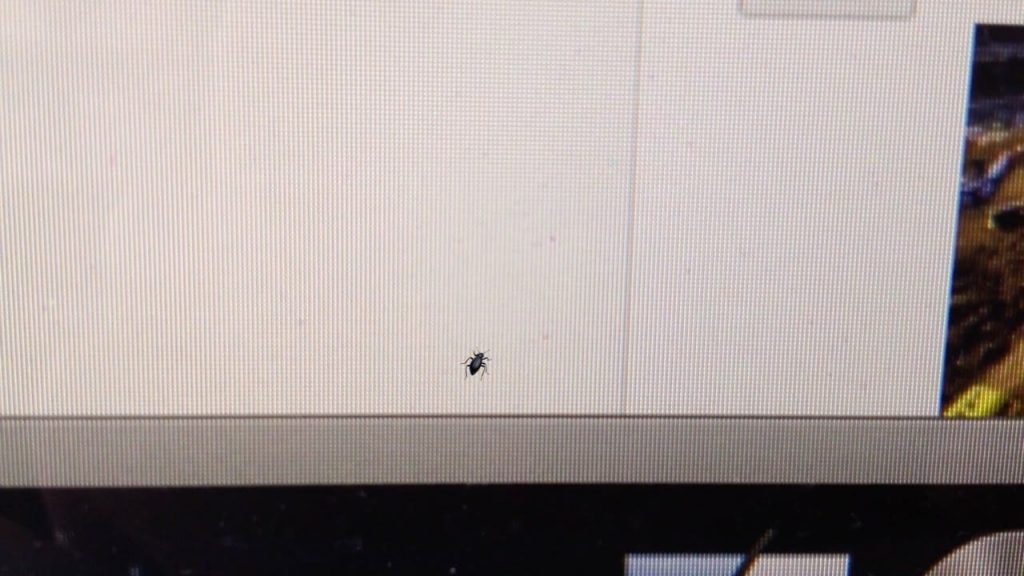
1. Use a can of compressed air:
It can be a frustrating experience to find a bug on your monitor’s screen, but if you have a can of compressed air handy, getting rid of the insect should not be too challenging. Because it is quick, easy, and won’t harm your device, this technique is excellent for removing dead bugs from screens.
This step-by-step tutorial will show you how to use a can of compressed air to get a bug off of a screen.
Step 1: Turn off the monitor
Before attempting to remove the bug, make sure to turn off the monitor to reduce the risk of electric shock.
Step 2: Choose the right can of compressed air
Choose a can of compressed air specifically designed for electronic cleaning. These cans have a specialized nozzle that is safe to use on delicate screens and won’t cause any damage.
Step 3: Hold the can of compressed air
Hold the can of compressed air 6-12 inches away from the monitor and aim the nozzle directly at the bug.
Step 4: Spray in short bursts
Start spraying the can of compressed air in short bursts, making sure to move the can in different directions, so that the bug is completely removed from all angles.
Step 5: Check the screen
Check the monitor screen after each burst of air to ensure that the bug has been removed. If the bug is still stuck, repeat the process until it is removed.
Step 6: Clean the screen
Use a soft cloth or a microfiber cloth to gently clean the screen after removing the bug. By doing this, the bug’s residues will be cleared away.
2. Soft brush or cloth:
This is the best way to get rid of live bugs that are stuck to your monitor screen or have something sticky on them. Yes, if the bug is still alive and stuck to the screen, you can carefully remove it with a soft brush, like a paintbrush or a soft cloth. Do not use rough or abrasive material, as this could cause scratches on the monitor screen.
This step-by-step guide will show you how to remove an insect stuck to a screen with a soft brush or cloth.
Step 1: Turn off the monitor
Before attempting to remove the bug, make sure to turn off the monitor to reduce the risk of electric shock.
Step 2: Choose the right brush or cloth
Select a soft brush or cloth that is gentle enough not to scratch the screen. A paintbrush, a microfiber cloth, or a lint-free cloth is suitable for this task.
Step 3: Dampen the cloth
If you’re using a cloth, slightly dampen it with distilled water. Be careful not to get the monitor screen too wet, as this could cause damage.
Step 4: Gently brush or wipe the bug
Gently brush or wipe the bug with a soft brush or cloth, being careful not to press too hard or damage the monitor. If the bug is still stuck, you can gently brush or wipe it until it’s removed.
Step 5: Clean the screen
After you get rid of the bug, gently clean the monitor screen with a soft cloth or a microfiber cloth. This will get rid of anything the bug left behind.
Step 6: Turn on the monitor.
After cleaning the screen, turn the monitor back on to check if the bug has been completely removed. This method is suitable for removing live bugs and won’t cause any damage to your screen.
3. Using Vacuum:
If the bug is dead, you can use a vacuum to suck it out of the monitor. Make sure to use the lowest setting and hold the vacuum at least 6 inches away from the monitor screen to avoid damaging it.
Here is a step-by-step guide on how to remove a bug from a screen using a vacuum.
Step 1: Turn off the monitor
Before attempting to remove the bug, make sure to turn off the monitor to reduce the risk of electric shock.
Step 2: Choose the right vacuum
Choose a vacuum with a soft brush attachment and make sure the vacuum is set to the lowest suction setting to avoid damaging the monitor.
Step 3: Place the soft brush attachment towards the bug
Place the soft brush attachment against the monitor screen and aim the vacuum at the bug.
Step 4: Turn on the vacuum.
Turn on the vacuum and gently vacuum the bug from inside the screen. Make sure to keep the vacuum level and not press too hard against the monitor.
Step 5: Check the screen
Check the monitor screen after each attempt to ensure that the bug has been removed. If the bug is still stuck, repeat the process until it is removed.
Step 6: Turn on the monitor.
Finally, turn on your monitor to check if the bug has been completely removed. If everything looks good, it is back to work!
4. Contact the manufacturer:
You’ve tried all the DIY methods, but the bug inside your monitor screen is still there, taunting you every time you turn on your device. What do you do now? The answer is simple: contact the manufacturer.
Step 1: Gather information
First things first: before you contact the manufacturer, make sure you have all the necessary information. Take careful notes on the manufacturer, the model number, and the serial number of the monitor you are using. The manufacturer will be able to rapidly diagnose the problem and present you with the most effective remedy with the use of this information.
Step 2: Find the right contact
Try looking for the manufacturer’s support information on their website or calling their customer service number. Check the instruction booklet that was included with your monitor if you are unsure, or perform a quick search online.
Step 3: Explain the issue
When you get in touch with the company that made the monitor, make sure to communicate the issue in a way that is both concise and clear. Make it clear that your screen is infected with a bug and that you require help in getting rid of it.
Step 4: Follow the manufacturer’s instructions.
The manufacturer will likely provide you with step-by-step instructions on how to remove the bug. Follow these instructions carefully, as they will be tailored to your specific monitor.
Step 5: Seek professional help
If the manufacturer’s instructions don’t work, they may suggest that you seek professional help. In some cases, the bug may be too difficult to remove, and the manufacturer may offer to repair or replace your monitor.
Step 6: Keep the bug out
After the bug has been removed, take steps to prevent future bug invasions. Keep your monitor clean and away from windows or doors that are open. Consider purchasing a screen cover to keep out unwanted pests.
A few Precautions while removing bugs from the Monitor screen:
- Turn off and unplug the monitor before attempting to remove the bugs.
- Handle the monitor carefully to avoid damaging the screen or internal components.
- Clean the monitor screen in a well-lit area for better visibility.
- Use a cleaning solution that is safe for use on electronic devices.
- Use a soft cloth or brush to remove bugs instead of sharp objects.
- Avoid exposing the monitor to direct sunlight or heat sources while cleaning.
- Avoid using excessive force or water when cleaning the screen.
- Allow the monitor to dry completely before turning it back on.
- Store the monitor in a clean, dry, and well-ventilated area
- Seek professional help if the bugs persist or if the monitor is damaged during cleaning.
Ways To keep bugs out of your Computer monitor screens
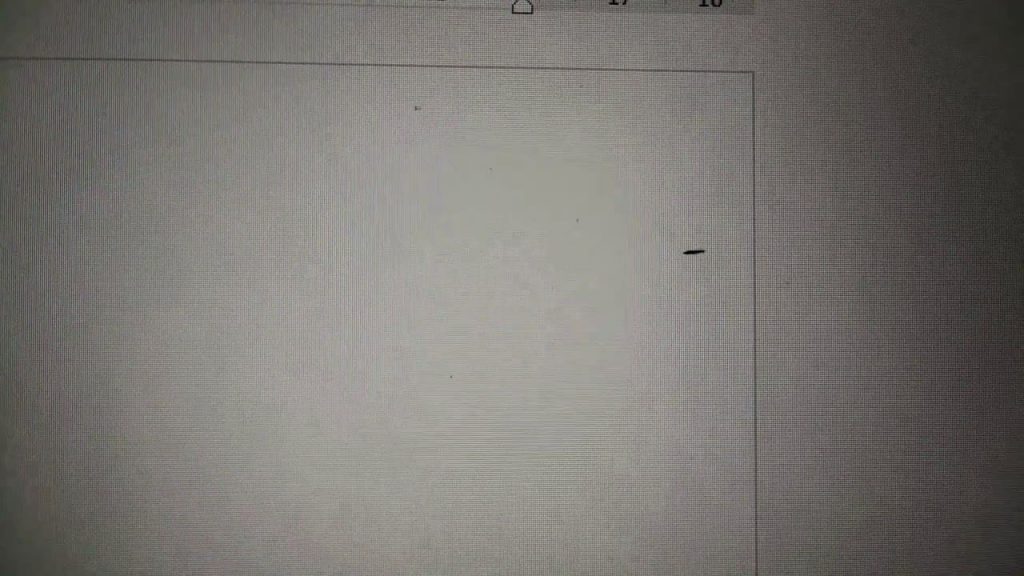
There are plenty of preventative measures you can take to stop bugs from entering inside your screens.
- First and foremost, keep your monitor screens clean. Dust and debris can attract bugs, so make sure you regularly clean your screens with a soft, damp cloth. This will not only keep the bugs away, but it will also improve the clarity and quality of your screen.
- Another preventative measure is to keep your monitor away from windows and doors. Bugs are attracted to light and warmth, so keeping your monitors away from these entry points can minimize the chance of bug invasions.
- You can also use bug screens or mesh covers over your screens to keep bugs out. These covers can be found online or in stores and are an easy and affordable solution for bug-free screens.
- Be mindful of the type of light you use near your monitor screens. Bright, yellow lights attract bugs, so switch to white or blue lights instead.
- Keep your home or office tidy and free of food and water sources that may attract bugs. Store food in sealed containers, clean up spills and crumbs promptly, and eliminate standing water.
- Another helpful tip is to use essential oils or sprays with natural bug-repelling properties, such as eucalyptus or lemon, on your monitor screens. You can also use bug zappers or bug traps to control the population of bugs around your monitors.
- It is also important to be proactive when it comes to your screens. Check them regularly for any signs of bugs, and immediately clean or remove any intruders you find. The earlier you catch the bug, the easier it will be to remove and prevent further invasions.
Recommended products for keeping bugs away from Monitors
- Insecticide sprays
- Electronic bug zappers
- Bug-repelling candles
- Pest control sticky traps
- Mosquito nets or screens
- Ultrasonic pest repellers
- Bug-repelling plants
- Herbal deterrents (e.g., eucalyptus, lemon grass)
- Chemical deterrents (e.g., pyrethroids)
- Pheromone-based insect traps.
As long as you take these precautions, you can rest easy knowing that there won’t be any bugs on your displays. You won’t have to worry about creepy-crawly invaders anymore. Instead, you will have the technology to help you. Then, why wait? With these screen shields, you can start protecting your screens from bugs right away.
Final Words
Bugs inside a monitor screen can be a frustrating and unsightly problem, but with the right tools and techniques, you can say goodbye to this pesky pest once and for all. Whether you opt for a soft brush, damp cloth, vacuum, compressed air, or reaching out to the manufacturer, there is a solution that will work for you.
The key is to act quickly and carefully. Don’t try to remove the bug with sharp objects, as this can damage your screen. Instead, use the gentle yet effective methods outlined in this article to get rid of the bug without damaging your monitor screen.
Removing a bug from a monitor screen can seem like a daunting task, but with the right knowledge and approach, it is a breeze. And once the bug is gone, you will be able to enjoy your screen in all its crystal-clear glory. So go ahead and banish the bug and bask in the beauty of your screen once more!
Riya Mishra is an entrepreneur, author, and blogger who lives in MP, India. She completed her BBA degree at Banasthali Vidyapith and went on to work as a content specialist at various companies in her city. She is currently working as a content writer at Apple Inc and is also the founder of Black Tie Events, a company for artists. Riya loves researching-writing and her works have been published by top sites like The Times Of India, thesocialcomment.com, and many more.


