PPC adjustment can often seem like a confusing and intimidating technical term, but it is actually crucial to understanding how your computer’s performance operates.
Whether you are an IT professional or just a tech-savvy computer user, understanding PPC adjustment and P-States in BIOS is essential to optimizing your computer’s performance and troubleshooting any issues that may arise.
So, buckle up and get ready to delve into the world of PPC adjustment and P-States, as we guide you through everything you need to know about these powerful technologies.
What is PPC Adjustment? All About PPC Adjustment in BIOS
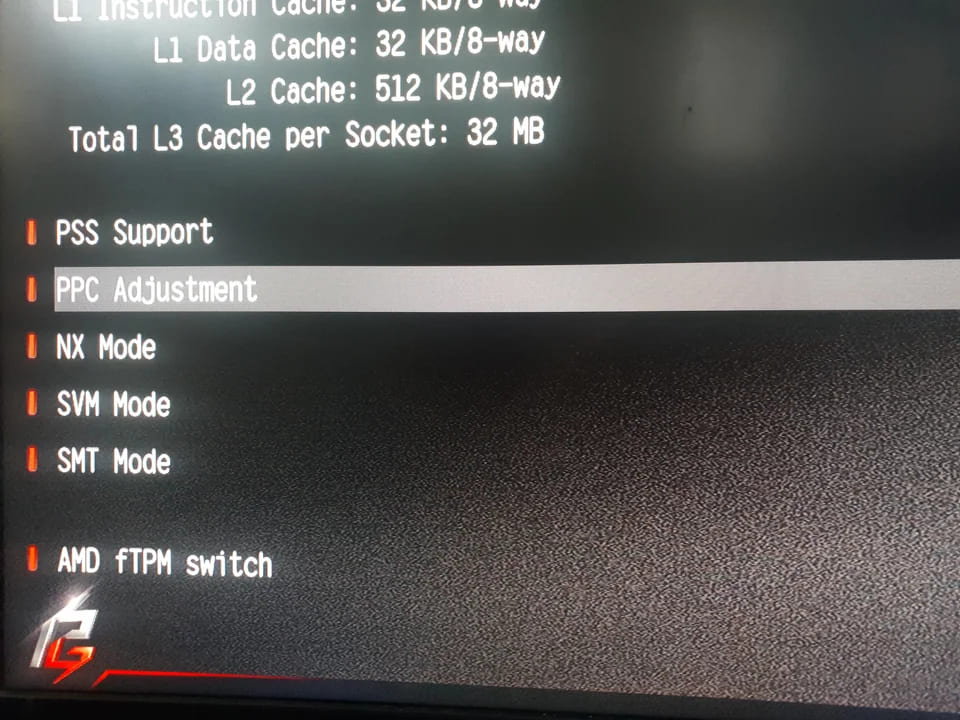
PPC adjustment, also known as Power Performance Control, is a feature found in many modern computer systems. It allows you to control your computer’s central processing unit (CPU) performance by adjusting its power consumption. PPC adjustment aims to balance performance and energy efficiency, allowing you to customize your computer’s performance to suit your needs.
The PPC adjustment feature is typically located in your computer’s BIOS (basic input/output system). The BIOS is a low-level system software that controls the basic functions of your computer, including booting up, configuring hardware, and setting up system parameters. Accessing the PPC adjustment feature in the BIOS requires a basic understanding of computer hardware and software, but the process is usually straightforward.
When making changes to the PPC adjustment, you can set the CPU to run at a specific performance level or use automatic performance control, which allows the computer to adjust performance based on the current load. The specific options available to you will vary depending on the make and model of your computer, as well as the version of your BIOS.
What are P-States in Power Performance Control? All About P-States
P-States, also known as Performance States, is a way to measure the performance level of your computer’s CPU. They represent different performance levels that the CPU can operate at, with higher P-States representing higher performance levels. When you adjust the PPC in the BIOS, you are effectively changing the P-State of the CPU, allowing you to control its performance.
P-States are useful for optimizing the performance of your computer by allowing you to balance performance and energy efficiency. By adjusting the PPC in the BIOS to a lower P-State, you can reduce the power consumption of your computer and extend its battery life. Conversely, if you need more performance, you can adjust the PPC to a higher P-State to increase the performance of your computer.
Various P-States In PPC Adjustment
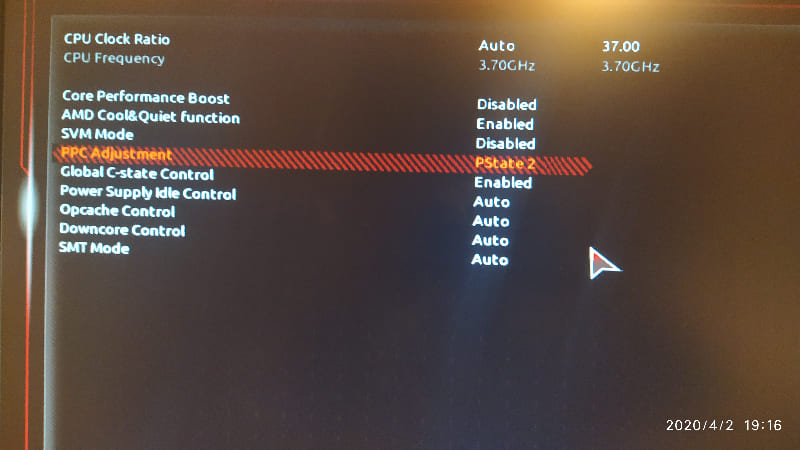
Each P-State represents a different level of performance for the CPU, and the exact number of P-States available and their specific names may vary depending on the hardware and software of your system. However, here are some of the most common P-States you may come across in PPC adjustment in BIOS:
PPC Adjustment = PState 0 or Performance State 0 (P0)
Performance State 0 (P0) is the highest performance state available for the CPU in a computer system, and is often considered the “turbo mode” of the CPU. This state is designed for demanding tasks that require maximum performance from the CPU, such as gaming, video rendering, and other intensive applications. When the CPU is in PState 0, it runs at its maximum frequency and voltage, delivering the fastest and most powerful performance possible.
P0 is an important aspect of computer performance, as it can greatly enhance the user experience by allowing the CPU to easily handle the most demanding tasks. This can result in faster game load times, smoother graphics, and overall improved system performance. For users who frequently engage in demanding tasks, having their CPU in P0 can provide a significant advantage in terms of performance and productivity.
However, it is important to discuss that running the CPU in P0 for extended periods of time can result in increased power consumption and heat generation and potentially cause system stability issues. As a result, it is crucial to only use P0 when necessary and to switch to a lower-performance state when not in use.
PPC Adjustment = PState 1 or Performance State 1 (P1)
Performance State 1 (P1) is a lower performance state compared to Performance State 0 (P0) but still offers a significant performance boost over the CPU’s base state. This state is created for tasks that require moderate performance, such as web browsing, office applications, and less demanding games.
When the CPU is in PState 1, it runs at a slightly lower frequency and voltage than in P0, reducing power consumption and heat generation. This makes P1 a more energy-efficient state that is better suited for less demanding tasks where maximum performance is not required.
For users who engage in a mix of demanding and less demanding tasks, switching between P0 and P1 can provide the best balance between performance and energy efficiency. When a demanding task is running, the CPU can be switched to P0 for maximum performance, and when the task is complete, it can be switched back to P1 for more energy efficiency.
PPC Adjustment = PState 2 or Performance State 2 (P2)
Performance State 2 (P2) is a lower performance state compared to Performance State 1 (P1) and Performance State 0 (P0) and is designed for tasks that do not require a high level of performance. This state is ideal for energy-saving scenarios, such as when the computer is idling or for tasks that do not require significant CPU processing power, such as reading a document or listening to music.
When the CPU is in PState 2, it runs at a lower frequency and voltage than in P1, which results in even lower power consumption and heat generation. This makes P2 the most energy-efficient state, allowing users to extend the battery life of their laptops and reduce energy costs for desktop computers.
For users who prioritize energy efficiency, running the CPU in P2 as much as possible can result in significant energy savings over time. However, it is important to note that switching to P2 will reduce performance and may not be suitable for demanding tasks.
PPC Adjustment = PState 3 or Performance State 3 (P3)
Performance State 3 (P3) is the lowest performance state in the PPC adjustment option. It is specifically designed for scenarios where the CPU is not in use, such as when the computer is in sleep mode. P3 provides the highest level of energy efficiency, making it ideal for users who want to extend the battery life of their laptop or save on energy costs when using a desktop computer.
When the computer is in sleep mode, the CPU enters PState 3, reducing the power consumption of the CPU and allowing it to enter a low-power state. This helps to conserve energy and prolong the battery life of laptops, as well as reduce energy costs for desktop computers.
In terms of performance, P3 is the least powerful of all the performance states. The CPU operates at a lower frequency and voltage, reducing its performance and making it unsuitable for demanding tasks. This is because the focus of P3 is on energy efficiency, not performance.
However, P3 is still an important performance state, as it provides a crucial balance between performance and energy efficiency. By reducing the power consumption of the CPU, P3 helps to reduce the overall energy consumption of the computer, making it more environmentally friendly and reducing energy costs. Additionally, P3 also helps to reduce the wear and tear on the CPU, as it operates at a lower frequency and voltage. This can help to extend the lifespan of the CPU and reduce the need for repairs or replacements.
Performance State N
Performance State N, or P-N, refers to the additional performance states available in some CPUs and motherboards. These states are beyond the standard P0, P1, P2, and P3 states and offer varying performance and energy efficiency levels depending on the specific hardware.
The purpose of P-N states is to allow for even more granular control over a computer’s performance and energy efficiency. This can be especially useful for users looking to fine-tune their system for specific tasks or those who want to conserve energy and reduce their environmental impact.
In general, the higher the performance state, the higher the performance of the CPU and the greater the energy consumption. Conversely, the lower the performance state, the lower the performance of the CPU and the lower the energy consumption. When it comes to using P-N states, users have a number of options available to them. Some CPUs and motherboards allow users to select a specific P-N state in the BIOS, while others may automatically adjust the performance state based on the current usage of the system.
For example, suppose a user is running a demanding task such as gaming or video rendering. In that case, the system may automatically adjust to a higher performance state to ensure the best possible performance. Conversely, if the system is idling or performing simple tasks such as web browsing, the performance state may be adjusted to a lower state to conserve energy. It is important to understand that not all CPUs and motherboards support P-N states, and the specific states available can vary depending on the hardware. Additionally, the energy savings from using P-N states can vary greatly depending on the specific hardware and usage scenarios.
Now, Which P-State To Choose in PPC adjustment ?
When it comes to selecting the right P-state for your computer, there are a few factors to consider. The most important factor is the task you will be performing on your computer. For example, if you are gaming or editing videos, you will want to choose the highest-performance state, P-State 0. This state provides the maximum processing power for demanding tasks.
On the other hand, if you are just browsing the web or using office applications, you can choose a lower-performance state, such as P1. This state offers a good balance between performance and energy efficiency, making it ideal for tasks that do not require high processing power.
Another factor to consider when selecting a P-state is energy efficiency. If you are looking to conserve energy and extend battery life, you should choose a lower-performance state, such as P2 or P3. These states are designed for tasks that do not require significant CPU processing power and offer the most energy efficiency.
It is also important to consider the temperature of your CPU when selecting a P-state. High-performance states, such as P0, generate more heat than lower-performance states. If your computer is not properly cooled, running at a high-performance state for an extended period of time can cause your CPU to overheat, leading to performance degradation and potential damage to your hardware.
Furthermore, it is crucial to keep in mind the specific capabilities of your CPU and motherboard. Some CPUs may not have multiple performance states, while others may have additional performance states, such as P4 or P5. These states may offer different levels of performance and energy efficiency, so it is important to check the specifications of your specific hardware to determine which performance states are available and what each state offers.
In general, when selecting a P-state, it is best to choose the state that provides the level of performance you need for the task you are performing while also taking into consideration energy efficiency and the temperature of your CPU. If you are unsure which P-state to choose, it is best to consult the documentation or specifications for your specific hardware.
It is also possible to manually change the P-state, either through the BIOS or software controls. This can also be useful if you need to switch to a different performance state to accommodate a different task or adjust your computer’s performance and energy efficiency.
Overall, selecting the right P-state is important for optimizing your computer’s performance and energy efficiency. By considering the task you will be performing, energy efficiency, the temperature of your CPU, and the capabilities of your hardware, you can make an informed decision about which P-state to choose and when to change it.
When Should You Change PPC adjustment P-States in BIOS?
You should access the PPC adjustment and change the P-state when your current state is not suitable for your task. For example, if you are gaming and notice that your frame rate is low, you may want to switch to a higher performance state, such as P0. If you are using office applications and notice that your computer is running hot or the battery life is short, you may want to switch to a lower-performance state, such as P2 or P3.
It is also important to change the P-state based on the temperature of your CPU. If your CPU is running hot, you may want to switch to a lower-performance state to reduce the heat generated. If your CPU is running cool, you may want to switch to a higher-performance state for better performance.
It is important to monitor the performance and temperature of your CPU and adjust the P-state accordingly. This will ensure that your computer runs at its optimal performance and energy efficiency while protecting your hardware from damage.
Final Words
In conclusion, PPC adjustment and P-States are important concepts in the world of computer hardware and performance optimization. PPC adjustment refers to the process of changing the power consumption and clock frequency of a computer’s CPU, which can result in improved performance and efficiency. On the other hand, P-States refer to specific power and performance configurations that a CPU can operate in. Understanding these concepts and adjusting them correctly can help maximize the performance and energy efficiency of a computer system.
However, it is important to note that making changes to PPC and P-States should be done with caution and only by those with technical expertise. Incorrect adjustments can result in stability issues and potential damage to the system. Thus, by familiarizing oneself with these concepts and adjusting them appropriately, one can achieve the ideal balance of power and performance for their computer system.
Riya Mishra is an entrepreneur, author, and blogger who lives in MP, India. She completed her BBA degree at Banasthali Vidyapith and went on to work as a content specialist at various companies in her city. She is currently working as a content writer at Apple Inc and is also the founder of Black Tie Events, a company for artists. Riya loves researching-writing and her works have been published by top sites like The Times Of India, thesocialcomment.com, and many more.


